Generative AI Projects For Beginners

Generative AI Project Ideas for Beginners
1. Text Generation with GPT Models
Text generation with GPT (Generative Pre-trained Transformer) models is an exciting way to create meaningful and creative content using artificial intelligence. Whether it’s crafting a story, drafting an email, or even building a chatbot, GPT models make it all possible. Let’s break it down step by step:
Objective: Learn How to Generate Meaningful Text
Tools You’ll Need
- OpenAI API:
- This is a tool provided by OpenAI that gives access to their advanced language models like GPT-3.5 or GPT-4.
- You don’t need to train your own model; you can simply send input (a “prompt”) and get results.
- Hugging Face Transformers:
- This is a library that provides pre-trained models you can use and even fine-tune for specific tasks.
- It’s free, open-source, and widely used in the AI community.
Steps to Generate Text with GPT Models
- Understand Prompt Engineering Basics
- What is Prompt Engineering?
It’s the art of crafting the right input (or prompt) to get the desired output from an AI model.
Example: If you want the model to write a poem, you might prompt it with:
“Write a short, funny poem about a cat who loves pizza.” - A well-designed prompt helps the model focus and produce better results.
- What is Prompt Engineering?
- Using Pre-Trained GPT Models
- Pre-trained GPT models come ready to use, so you don’t need to train them from scratch.
- You simply input a prompt, and the model generates text based on the context you provide.
- Example:
- Input: “Write a professional email to a client apologizing for a delay in delivery.”
- Output: A well-written email draft.
- Fine-Tuning on a Custom Dataset
- Fine-tuning means adapting the model to work better for specific tasks by training it further on your data.
- For example, if you want GPT to write product descriptions for your e-commerce site, you can fine-tune it using a dataset of similar descriptions.
- Tools like Hugging Face make this process straightforward with tutorials and guides.
Use Cases of GPT Models for Text Generation
- Chatbots:
- Build AI-powered chat assistants for customer support or entertainment.
- Example: A chatbot that answers questions about your products or services.
- Story Writing:
- Use GPT to generate ideas, complete unfinished stories, or even write full narratives.
- Example: Prompt the model with “Write a mystery story about a missing painting in a museum.”
- Email Drafting:
- Save time by letting the AI draft professional emails for different scenarios.
- Example: Input the purpose of your email, and GPT will create a polished draft.

2. Image Generation with GANs
Image generation using Generative Adversarial Networks (GANs) is a fascinating way to create synthetic, realistic images from scratch. GANs use two neural networks that work together to generate images, often starting with just random noise and turning it into something meaningful. Here’s a step-by-step guide to understanding and working with GANs:
Objective: Create Synthetic Images from Random Noise
The goal of this project is to generate images that look real but are entirely artificial. For example, you could create images of handwritten digits, landscapes, or even abstract art, depending on your dataset.
Tools You’ll Need
- TensorFlow/Keras:
- A popular framework for building and training machine learning models, especially deep learning models.
- It provides tools to simplify the creation of GANs.
- PyTorch:
- Another powerful framework for building deep learning models.
- Many researchers prefer PyTorch because of its flexibility and ease of debugging.
Note: If you want to learn about Generative AI interview questions Refer our blog
Steps to Generate Images with GANs
- Understanding Generative Adversarial Networks (GANs)
- GANs involve two neural networks:
- Generator: This creates new images from random noise. Its job is to “fool” the other network.
- Discriminator: This evaluates whether an image is real (from the dataset) or fake (created by the generator).
- These two networks train together in a sort of “game,” improving over time until the generator can produce highly realistic images.
- GANs involve two neural networks:
- Training a GAN on a Simple Dataset
- Start with a beginner-friendly dataset like MNIST, which contains images of handwritten digits (0-9).
- Steps for training:
- Step 1: Load the dataset and preprocess the images (e.g., normalize pixel values).
- Step 2: Build the generator and discriminator models using TensorFlow or PyTorch.
- Step 3: Train the GAN by alternately improving both networks.
- The generator learns to produce better images.
- The discriminator learns to better distinguish real from fake images.
- Step 4: Save the trained generator model and use it to generate new images.
- Enhancing Results with Tweaks
- Experiment with different tweaks to improve the quality of generated images:
- Change the architecture: Use advanced layers or adjust the number of layers in the generator and discriminator.
- Modify the training process: Adjust the learning rate or use better optimization techniques.
- Increase dataset variety: Train the GAN on a more complex dataset to generate diverse images.
- Experiment with different tweaks to improve the quality of generated images:
Use Cases of Image Generation with GANs
- Art Creation:
- Generate abstract or realistic artwork, which can be used for decoration, digital projects, or even sold as NFTs.
- Example: Create an AI-generated painting for a virtual art gallery.
- Gaming Assets:
- Use GANs to design textures, characters, or background scenes for video games.
- Example: Automatically generate unique terrains or character outfits.
- Training Data Augmentation:
- Generate synthetic images to expand datasets for training other AI models.
- Example: If you have a limited dataset of animal photos, you can use a GAN to create more.
3. Music Generation with RNNs
Objective: Generate Melodies and Rhythms
Tools You’ll Need
- Magenta:
- An open-source library built on TensorFlow specifically for creating AI-based music and art.
- It provides ready-to-use models and tools for music generation.
- TensorFlow:
- A machine learning framework that helps build and train deep learning models like RNNs.
Steps to Generate Music with RNNs
- Collecting and Preprocessing MIDI Files
- What are MIDI files?
MIDI files are a standard format for storing musical information like notes, rhythms, and instruments. - Where to find MIDI files?
You can download free MIDI files of songs and melodies from websites like MIDI World or FreeMIDI.org. - Preprocessing MIDI files:
- Convert the MIDI files into a format that the RNN can understand, such as sequences of notes or chords.
- Normalize the data to ensure consistency. For example, represent each note as a number and its duration as another value.
- What are MIDI files?
- Training an RNN for Sequence Generation
- Understanding RNNs:
RNNs process sequences one step at a time, making them ideal for generating music. They learn the relationships between notes, rhythms, and patterns. - Training the model:
- Load the preprocessed MIDI data into the RNN.
- Define a model architecture using tools like TensorFlow.
- For example, you might use an LSTM (a type of RNN) to handle the long-term dependencies in music sequences.
- Train the model by letting it analyze the sequences and predict the next note or chord in a melody.
- Fine-tuning:
Experiment with model settings, such as the number of layers or the learning rate, to improve the quality of the music it generates.
- Understanding RNNs:
- Exporting Generated Music
- Once the RNN is trained, you can use it to generate new melodies.
- Convert the generated sequences back into MIDI files.
- Use MIDI software or music production tools like GarageBand or FL Studio to play and enhance the generated music.
Use Cases of Music Generation with RNNs
- Background Music for Content Creation:
- Generate unique, royalty-free music for YouTube videos, podcasts, or presentations.
- Example: Create a relaxing melody for a meditation app.
- Inspiration for Composers:
- Use AI-generated melodies as a starting point for creating your own music.
- Example: A composer might take a generated tune and refine it into a full song.
- Interactive Music Tools:
- Develop tools where users can generate custom music on demand.
- Example: An app where users can select a mood, and the AI composes a matching melody.
If you want to learn about Generative AI In Healthcare Refer our blog
4. Style Transfer for Images
Objective: Apply Artistic Styles to Images
The goal is to take an image (for example, your favorite photo) and make it look as if it were painted in the style of a famous artist like Van Gogh or Picasso. This process uses neural networks to achieve the perfect blend of content and style.
Tools You’ll Need
- PyTorch:
- A powerful framework for building and running AI models, ideal for neural style transfer projects.
- Provides pre-trained models that make the process faster and easier.
- OpenCV:
- A library for image processing, which helps load, manipulate, and save images.
- Useful for tasks like resizing or cropping images before and after applying style transfer.
Steps to Perform Style Transfer
- Introduction to Neural Style Transfer
- Neural Style Transfer (NST) is a technique that uses a deep neural network to separate and recombine the “content” and “style” of two images:
- Content Image: The image you want to keep the structure or subject from (e.g., a photo of a cityscape).
- Style Image: The image whose artistic style you want to apply (e.g., a painting with brushstrokes and colors).
- The neural network processes both images and creates a blended output that merges the content of the first image with the artistic style of the second.
- Neural Style Transfer (NST) is a technique that uses a deep neural network to separate and recombine the “content” and “style” of two images:
- Loading and Preparing Content/Style Images
- Load Images:
- Use OpenCV or similar tools to load the content and style images.
- Ensure both images are in the correct format (e.g., RGB) and size.
- Preprocess Images:
- Resize or crop images to ensure they have the same dimensions.
- Normalize the images by scaling their pixel values, as neural networks work best with standardized inputs.
- Load Images:
- Blending Styles Using Pre-Trained Models
- Pre-trained models for neural style transfer (such as VGG-19, often available in PyTorch) save time and effort.
- Steps to blend styles:
- Pass the content and style images through the neural network.
- Use a loss function to calculate the “content loss” (how much of the original image structure is preserved) and “style loss” (how well the artistic style is captured).
- Optimize the blending by adjusting the generated image to minimize these losses.
- After a few iterations, you’ll get a final image that beautifully combines the two inputs.
Use Cases of Style Transfer
- Photo Editing:
- Transform ordinary photos into eye-catching artistic pieces.
- Example: Apply a watercolor effect to a vacation photo for a unique keepsake.
- Digital Art Creation:
- Generate completely new art pieces by blending different styles.
- Example: Use multiple artistic styles to create an abstract digital painting.
- Marketing and Social Media:
- Use style transfer to create visually stunning images for advertisements, websites, or social media posts.
- Example: A brand can apply a themed artistic style to their product photos.
5. Data Augmentation with Generative Models
Objective: Expand Datasets for Machine Learning Projects
Tools You’ll Need
- Python:
- A programming language widely used in AI and machine learning projects.
- It offers many libraries for handling data and building models.
- TensorFlow:
- A machine learning framework that simplifies creating, training, and deploying models, including generative models like GANs (Generative Adversarial Networks).
Steps to Perform Data Augmentation with Generative Models
- Understanding Data Augmentation Techniques
- What is Data Augmentation?
It’s the process of creating new data from existing data by applying techniques such as flipping, rotating, or cropping images. - Why Use Generative Models for Data Augmentation?
While traditional methods like flipping or scaling are helpful, generative models like GANs can create entirely new and realistic data samples. This goes beyond simple transformations and adds diversity to your dataset.
- What is Data Augmentation?
- Applying GANs for Dataset Expansion
- How GANs Work:
GANs consist of two networks:- Generator: Creates new data samples, such as images.
- Discriminator: Evaluates whether the generated data looks real or fake.
- These two networks work together to improve the quality of generated data over time.
- Steps to Use GANs for Data Augmentation:
- Step 1: Train the GAN on your existing dataset. For example, if you have images of cats, the GAN learns the patterns and features of those images.
- Step 2: Use the trained generator to create new data samples. These could be new images of cats that look realistic but are entirely synthetic.
- Step 3: Add the generated samples to your dataset to make it larger and more diverse.
- How GANs Work:
- Improving the Results:
- Experiment with the GAN architecture to get better results.
- Train the GAN for more iterations to generate higher-quality data.
- Fine-tune the GAN on specific subsets of your dataset to focus on underrepresented patterns or features.
Use Cases of Data Augmentation with Generative Models
- Improving Model Performance:
- By providing more training data, you reduce the chances of overfitting and improve the model’s ability to generalize.
- Example: In medical imaging, where datasets are often small, GANs can generate additional scans to train diagnostic models more effectively.
- Balancing Datasets:
- If some classes in your dataset are underrepresented, GANs can generate more samples for those classes to balance the dataset.
- Example: In a dataset for classifying flowers, if one species has fewer images, GANs can create synthetic images to ensure all species are equally represented.
- Simulating Rare Scenarios:
- Generative models can simulate rare but important scenarios that are difficult to capture in real life.
- Example: In autonomous driving research, GANs can generate images of rare road conditions, like snowstorms or unusual traffic situations.
Generative AI Projects For Beginners
Tips for Working on Generative AI Projects
When getting into generative AI projects, it’s important to approach them with the right mindset and strategy. These projects can be complex, but following a few simple tips can make the journey smoother and more rewarding. Here’s some guidance to help you succeed:
1. Start Small and Gradually Increase Complexity
Why it matters:
Generative AI can be overwhelming, especially for beginners. Starting with simpler projects helps you build confidence and understanding.
How to do it:
- Begin with basic projects like text generation using pre-trained GPT models or simple image generation with GANs.
- Once you’re comfortable, explore more advanced topics like fine-tuning models or developing custom architectures.
Example:
Instead of creating a complex AI for generating realistic faces, start with generating simple patterns or working with datasets like handwritten digits (e.g., MNIST).
2. Leverage Open-Source Libraries and Pre-Trained Models
Why it matters:
Open-source tools and pre-trained models save time and effort. You don’t need to reinvent the wheel; instead, focus on learning and applying.
How to do it:
- Use libraries like TensorFlow, PyTorch, or Hugging Face Transformers, which provide ready-to-use tools and models.
- Explore pre-trained models available online, such as OpenAI’s GPT models, VGG for image tasks, or Magenta for music generation.
Example:
Instead of training a GAN from scratch, use a pre-trained GAN to experiment with image styles and learn how it works.
3. Focus on Understanding the Underlying Algorithms
Why it matters:
While tools and libraries make implementation easier, understanding how algorithms work helps you customize and improve your projects.
How to do it:
- Read about the key concepts behind the models you’re using. For example, learn how GANs use a generator and discriminator to create images.
- Take time to understand the math and logic behind neural networks, loss functions, and optimizers.
Example:
Instead of just running a style transfer script, dive into how the neural network extracts and blends content and style features.
4. Document Progress and Learnings for Future Reference
Why it matters:
Keeping a record of what you’ve done helps you track progress, avoid repeating mistakes, and share your work with others.
How to do it:
- Maintain a project journal or blog where you write down your objectives, challenges, and solutions.
- Use tools like GitHub to save your code and keep it organized.
- Document key learnings, like how you solved a problem or optimized a model.
Example:
If you faced a challenge in fine-tuning a model, note down what didn’t work and how you fixed it. This will save time if you encounter similar issues later.
Resources for Learning Generative AI
1. Online Courses
Online learning platforms offer structured courses that cover both the basics and advanced topics in generative AI. Many include video lectures, hands-on projects, and quizzes to help you learn step by step.
Where to find courses:
- Coursera: Offers courses from top universities and organizations. For example, the “Deep Learning Specialization” by Andrew Ng on Coursera includes GANs and neural networks.
- edX: Provides professional courses from institutions like Harvard and MIT. Look for AI and deep learning-related topics.
- Udemy: Features beginner-friendly and affordable courses. For instance, “Generative Adversarial Networks (GANs) for Beginners” is a popular choice.
Why online courses are great:
They provide a guided learning path with access to resources and projects. Plus, you can learn at your own pace.
2. Books
Books are an excellent way to deepen your understanding of generative AI concepts. They provide detailed explanations and examples that you can work through at your own pace.
Recommended books:
- Deep Learning with Python by François Chollet: This book introduces deep learning concepts and practical implementations using the Keras library.
- Generative Deep Learning by David Foster: Focuses specifically on generative models like GANs, VAEs, and transformers with hands-on examples.
- Hands-On Machine Learning with Scikit-Learn, Keras, and TensorFlow by Aurélien Géron: Covers machine learning and deep learning basics, including generative AI applications.
Why books are helpful:
They offer in-depth knowledge, often with practical coding examples to reinforce concepts.
3. Blogs and Tutorials
Reading blogs and tutorials is a quick and practical way to learn about generative AI. These resources often break down complex topics into simpler explanations with examples and code snippets.
Where to find blogs and tutorials:
- Medium: Platforms like Towards Data Science and Analytics Vidhya frequently publish articles on generative AI topics, including step-by-step guides.
- Kaggle Notebooks: Kaggle offers interactive notebooks where you can explore generative AI projects and datasets shared by the community.
- Official library documentation: Websites like TensorFlow and PyTorch provide tutorials for building generative models using their libraries.
Why blogs and tutorials are useful:
They keep you updated on the latest techniques and offer quick, hands-on guides to get started.
4. Communities
Joining communities allows you to interact with others who share an interest in generative AI. You can ask questions, share projects, and learn from experts.
Where to find communities:
- GitHub: Explore repositories related to generative AI, contribute to projects, and learn from the code shared by others.
- Reddit: Subreddits like r/MachineLearning and r/ArtificialIntelligence host discussions and share resources about AI topics.
- AI forums: Websites like Stack Overflow or specialized AI forums provide answers to technical questions and coding challenges.
Why communities are important:
They offer support, feedback, and networking opportunities to help you grow as a practitioner.
If you to learn about difference between Generative AI vs Prompt Engineering Refer our blog
What is Generative AI?
Popular Applications of Generative AI in Various Domains
Generative AI is being used in many areas to solve problems and unlock creative possibilities:
- Content Creation:
- Text: Tools like ChatGPT help write essays, emails, and stories.
- Images: AI tools such as DALL-E generate artwork, graphics, or even photorealistic pictures.
- Entertainment:
- AI can create movie scripts, songs, or design video game environments.
- Deepfake technology uses generative AI to mimic voices or faces, often for creative storytelling (and sometimes controversial uses).
- Healthcare:
- Generative AI models are helping researchers design new drugs by simulating molecular structures.
- It also aids in creating personalized treatment plans by analyzing patient data.
- Education:
- Generative AI can produce interactive learning content, like quizzes or virtual tutors, tailored to individual learners.
- Business and Marketing:
- Marketers use AI to create social media ads, banners, and even promotional videos.
- Chatbots powered by generative AI help improve customer service.
- Design and Fashion:
- AI assists in designing clothing patterns, furniture, and architectural layouts.
Note: If you want to learn about Generative AI In Healthcare Use Cases and Examples Refer our blog.
Why Beginners Should Explore Generative AI Projects
Generative AI is an exciting field, and there’s no better time to start exploring it! Here’s why:
- Endless Creativity:
- Generative AI allows you to create anything from scratch—be it writing poems, designing logos, or building virtual worlds.
- Learning Opportunity:
- Working on projects gives you hands-on experience with modern AI tools and techniques, which are in high demand in the tech industry.
- Accessible Tools:
- Many platforms like Google Colab, OpenAI, and Hugging Face make it easy for beginners to get started without needing expensive hardware.
- Career Potential:
- As companies adopt AI, having experience in generative AI can give you an edge in fields like software development, marketing, or research.
- Fun and Rewarding:
- Watching your AI creations come to life is incredibly satisfying and keeps learning exciting!
Note: If you want to know about difference between Generative AI VS Traditional AI Refer our blog.
Prerequisites for Starting Generative AI Projects
Before diving into generative AI projects, it’s important to have some foundational skills and tools to make the journey easier and more productive. Here’s what you’ll need:
1. Basic Programming Skills (Python)
Python is the most widely used programming language for AI and machine learning. It’s beginner-friendly, with simple syntax and a huge library of resources. To start working with generative AI, you should be comfortable with:
- Writing and understanding basic Python code.
- Using Python libraries like NumPy and Pandas for data handling.
- Debugging code to solve errors that come up during experiments.
If you’re new to Python, you can learn through free tutorials and online courses like those on Codecademy, Coursera, or YouTube.
2. Understanding of Machine Learning Concepts
Generative AI builds on machine learning principles, so a basic understanding of how machine learning works is helpful. You don’t need to be an expert, but knowing these key ideas will make it easier to understand what’s happening behind the scenes:
- How AI learns: Basics of supervised, unsupervised, and reinforcement learning.
- Neural Networks: How they process information and identify patterns in data.
- Training Models: Feeding data into algorithms to make predictions or create outputs.
- Overfitting and Generalization: Ensuring your model works well on new data and not just the training data.
There are beginner-friendly courses on platforms like Khan Academy or Google’s Machine Learning Crash Course that can help you grasp these concepts.
3. Tools and Platforms
Generative AI projects often require specialized tools and environments to run smoothly. Here are some essentials:
- Programming Frameworks:
- TensorFlow and PyTorch: These are powerful libraries that simplify the process of building and training AI models. Both are widely used in the AI community.
- TensorFlow is known for its flexibility, while PyTorch is praised for its ease of use and debugging capabilities.
- Cloud-Based Platforms:
- Google Colab: A free platform that lets you write and run Python code in a web browser. It comes with built-in access to GPUs (graphics processing units), which are essential for AI tasks.
- Kaggle Notebooks: Another free tool where you can work on AI projects using pre-installed libraries.
- Pre-trained Models and APIs:
- Hugging Face: Provides access to pre-built generative AI models like GPT and BERT, which can save you time and effort.
- OpenAI API: Allows you to use tools like ChatGPT or DALL-E without starting from scratch.
- Visualization Tools:
- Libraries like Matplotlib and Seaborn in Python help you visualize data and understand model performance.
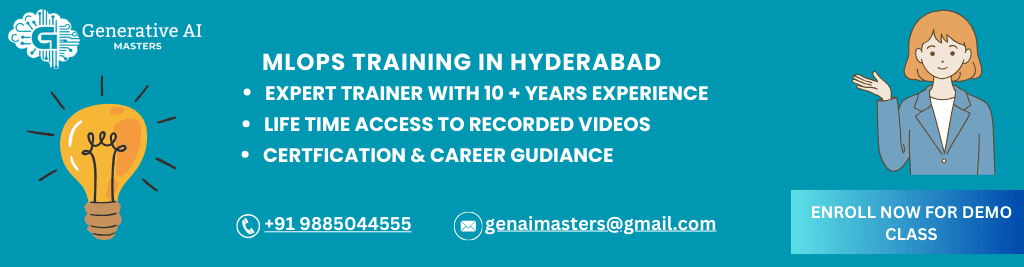
Note: If you want to know about Generative AI Salary in India Refer our blog
Faq's
Generative AI creates new content, like text, images, and music, by learning from existing data. It can generate entirely new data that mimics the original.
Generative AI uses deep learning models like GANs (Generative Adversarial Networks) and VAEs (Variational Autoencoders) to create new content based on learned patterns.
- Text generation (e.g., chatbots, articles).
- Image generation (e.g., realistic or artistic images).
- Music creation (e.g., composing original pieces).
- Style transfer (e.g., applying artistic styles to photos).
- Data augmentation for machine learning.
Yes, basic programming skills in Python are essential, as well as familiarity with deep learning frameworks like TensorFlow or PyTorch.
- Basic programming in Python.
- Understanding of machine learning concepts.
- Familiarity with deep learning tools like TensorFlow, PyTorch, and Google Colab.
- TensorFlow, Keras, PyTorch for building models.
- Google Colab for cloud-based coding.
- Hugging Face for pre-trained models.
- Fine-tune hyperparameters.
- Use more data or pre-trained models.
- Experiment with advanced techniques like transfer learning.
Yes, it’s used in art, music, storytelling, and design to create original content.
It depends on your experience, but with consistent practice, you can start building projects in a few weeks to months.
Yes, issues like poor quality output, ethical concerns (e.g., deepfakes), and biases in models need to be managed carefully.
Want to learn more about Generative AI ?
Join our Generative AI Masters Training Center to gain in-depth knowledge and hands-on experience in generative AI. Learn directly from industry experts through real-time projects and interactive sessions.