Best Generative AI Tools list in 2026 for Students

Generative AI tools are computer programs that can create new things — like text, images, music, videos, or even code — using artificial intelligence.
These tools learn from large amounts of data and then use that knowledge to make something new, just like how humans use their creativity.
How to Choose the Right Generative AI Tool
Steps to Choose the Right Generative AI Tool
1. Clarify Your Goal
- Ask yourself: What do I want the tool to do?
- Write text? Create images? Make videos? Generate code?
- The clearer your goal, the easier it is to pick a tool that fits.
- For example: If you need a tool for designing visuals, you don’t pick one made just for writing.
2. Check the Output Quality
- See if the tool gives good, accurate results stack-ai.com
- companelsai.com
- Try a free demo or trial to test how well it works.
- Watch out if the outputs are often wrong or irrelevant.
3. Look at Integration & Workflow Fit
- Does the tool work with your systems (software you already use)? t-gency.com
- For example: Can it plug into your content-management system, design app, or coding environment?
- If it’s hard to integrate, it may cost more time and effort than it saves.
4. Consider Cost and Scalability
- Check the pricing: is it free, freemium, subscription, usage-based? com
- Think ahead: if your usage grows, will the cost explode?
- Make sure you’re comfortable with what you’ll pay for now and
5. Ensure Data Security, Privacy & Compliance
- Important especially if you use sensitive data. stack-ai.com
- Check:
- How the tool handles user data (does it train on your data?)
- Whether it meets relevant standards (GDPR, HIPAA, etc.)
- Whether you have control over the tool’s output and data retention.
6. Assess Customization & Control
- Can you fine-tune the tool to your specific needs (brand tone, data set, style)?stack-ai.com
- If your case is specific (e.g., medical, legal, or brand-sensitive), this is key.
- You’ll want features like: prompt templates, control over style, guardrails against bad output.
7. Check Vendor Reputation & Support
- Look for a tool from a stable company with good support, documentation, and updates. ADaSci
- A good community or user base helps too (forums, tutorials).
- Ask: Will the vendor continue to improve the product?
8. Pilot & Test Before Full Use
- Don’t commit immediately. Try with a small project or team first. stack-ai.com+1
- Measure how well it performs: speed, accuracy, user-satisfaction.
- Based on the pilot, decide if you scale up or switch.
9. Match Internal Resources
- Consider your team’s skills, infrastructure, and process. t-gency.com
- If you have little technical skill, pick a simpler, user-friendly tool.
- If you have tech teams and custom needs, pick one that offers advanced control/fine-tuning.
10. Plan for Change & Adoption
- Introducing a new tool means change: workflows, training, maybe culture.
- Make sure your team is ready and that you plan for adoption, training, and governance.
Who Can Benefit from Generative AI Free Tools
1. Students and Learners
- Students can use AI tools like ChatGPT and Google Gemini to understand lessons better.
- It helps them write essays, summarize books, and solve problems
- AI can also teach new languages, explain math steps, or create study quizzes.
Example: A student types, “Explain the water cycle in simple words,” and gets an easy explanation.
Benefits
- Easier learning
- Personalized study help
- Saves time on homework and research
2. Teachers and Educators
- Teachers use Generative AI to prepare lesson plans, worksheets, and presentations in minutes.
- It helps create interactive learning materials like quizzes or visual diagrams.
- AI can also analyze student performance and suggest better teaching methods.
Example: A teacher uses Canva AI to design a colorful poster for a science project.
Benefits
- Saves preparation time
- Makes classes more engaging
- Supports better learning outcomes
3. Business Professionals and Marketers
- Businesses use AI tools like ai, Jasper, and HubSpot AI to create ads, emails, and social media posts.
- AI helps analyze market trends, write reports, and plan marketing strategies.
- Small business owners use AI to save time and money on content creation.
Example: A company uses ChatGPT to write a product description for its new gadget.
Benefits
- Faster content creation
- Lower marketing costs
- Smarter business insights
4. Software Developers and Programmers
- Developers use tools like GitHub Copilot and Replit Ghostwriter to write and fix code
- AI can explain code, suggest functions, or even build small apps automatically.
- It’s also helpful for people learning to code for the first time.
Example: A programmer asks, “Write a Python code for sorting numbers,” and AI generates it instantly.
Benefits
- Saves time on coding tasks
- Fewer errors and bugs
- Great for learning programming
5. Designers and Artists
- Artists use AI tools like DALL·E, Midjourney, and Canva Magic Studio to create visuals and digital art.
- It helps with logo design, posters, and creative ideas.
- Even people who can’t draw can make beautiful art using simple prompts.
Example: A designer types, “Create a modern logo for a bakery,” and AI produces multiple ideas.
Benefits
- Inspires creativity
- Saves time on design work
- Helps non-artists create visuals easily
6. Writers, Bloggers, and Journalists
- Generative AI tools like ChatGPT, Jasper, and Writesonic help writers craft articles, stories, and news pieces.
- They can also fix grammar, suggest better words, and improve tone.
- Journalists use AI to summarize long reports or draft first versions of news articles.
Example: A blogger asks AI, “Write an introduction for an article about healthy food,” and gets one instantly.
Benefits
- Reduces writer’s block
- Improves writing quality
- Boosts creativity and productivity
7. Musicians and Audio Creators
- Tools like AIVA, Soundraw, and Murf AI can create music, sound effects, or voiceovers.
- Musicians use AI to get new melody ideas or mix sounds.
- Podcasters and YouTubers use AI voices for narration.
Example: A content creator uses Murf AI to generate a professional voiceover for their video.
Benefits
- Makes music production easier
- Helps creators save recording costs
- Enables anyone to make audio content
8. Video Creators and Filmmakers
- Video tools like Synthesia, Runway ML, and Pika Labs allow users to make videos using text prompts.
- You can create a video without a camera, actor, or studio.
- Great for training videos, social media, and marketing.
Example: A teacher uses Synthesia to make an educational video with an AI presenter.
Benefits
- Saves time and money on video production
- Easy to use for non-video experts
- Perfect for online content creators
9. Healthcare Professionals
- In healthcare, AI helps analyze reports, detect diseases, and summarize patient data.
- Doctors use it to speed up diagnosis or generate medical summaries.
- It can also assist in developing new drugs through data analysis.
Example: An AI tool reads a scan and helps a doctor spot early signs of illness.
Benefits
- Saves time in diagnosis
- Reduces human errors
- Helps improve patient care
10. Scientists and Researchers
- Scientists use AI to analyze big data and generate new ideas.
- It helps in research writing, experiment design, and simulations.
- Generative AI can even model molecules or predict chemical behavior.
Example: Researchers use AI to find faster ways to make eco-friendly materials.
Benefits
- Faster research
- Better data analysis
- Helps in innovation and discovery
How Do Generative AI Tools Work?
Generative AI tools are smart programs that can create new things — like text, pictures, music, videos, or even code — all by themselves.
They learn from a large amount of data and use that knowledge to generate new, original content that looks or sounds human-made.
1. Learning from Data
- Every generative AI tool starts with training.
- It studies huge amounts of data — books, articles, images, sounds, or code.
- For example
- A text AI like ChatGPT learns from written words.
- An image AI like DALL·E learns from pictures and captions.
- A music AI like AIVA learns from thousands of songs.
- By studying this data, the AI understands patterns, meanings, and styles.
2. Understanding Patterns
- Once trained, the AI finds connections between inputs and outputs.
- Example: It learns that
- “A cat has fur, whiskers, and paws.”
- “A greeting often starts with ‘Hello’ or ‘Hi.’”
- These patterns help it predict what comes next in any text, image, or sound.
3. Using Prompts
- You tell the AI what to create by giving it a prompt (a short instruction).
- Example prompts:
- Text: “Write a poem about the moon.”
- Image: “Draw a dog wearing sunglasses.”
- Music: “Make a calm background tune.”
- The AI reads your prompt, understands it, and then creates content step by step.
4. Generating the Output
- The AI uses a neural network — a computer system that works like the human brain.
- It processes your prompt and predicts the best possible result.
- It does this by creating one piece at a time:
- One word at a time (for text).
- One pixel at a time (for images).
- One note at a time (for music).
- The result looks new, creative, and human-like — even though it’s made by a machine.
5. Improving Through Feedback
- Many AI tools keep learning even after training.
- Developers use feedback from users to make the AI smarter.
- If people like or dislike an answer, the AI learns what to do better next time.
6. The Technology Behind It
Generative AI tools use different technologies:
- Machine Learning (ML): Helps the AI learn from data.
- Neural Networks: Let the AI recognize patterns.
- Transformers: A special kind of model that can understand context (like GPT).
- Diffusion Models: Used for creating images (like Stable Diffusion).
These systems work together to make the AI understand, imagine, and create.
8. Benefits of Generative AI
- Saves time and effort.
- Helps people create faster.
- Supports learning and creativity.
- Can work in many fields — writing, art, education, business, and more.
9. Limitations
- Sometimes the AI makes mistakes or gives wrong information.
- It doesn’t truly understand like humans — it predicts based on data.
- It may copy or repeat patterns from the data it learned.
- Always check AI-generated content before using it.
10. The Future of Generative AI
Generative AI is growing fast!
In the future, it will become more accurate, creative, and personalized.
It will help in medicine, education, entertainment, and everyday life — making our world more connected and intelligent.
Free Generative AI Tools For Students
1.ChatGPT (by OpenAI) | Creates and edits text, answers questions, writes stories or code. | Free tier available | Writing, chatting, coding, learning help | “Write a short story about a smart robot.” |
2.Claude (by Anthropic) | Writes and explains long texts or complex topics clearly. | Free plan with limits | Article writing, summarizing, brainstorming | Make a short summary of space exploration. |
3.Gemini (by Google) | AI that creates text, answers, and sometimes images. | Free basic version | Text creation, learning help, research | Make a short summary of space exploration. |
4.Stable Diffusion | Turns text into high-quality images and art. | Image generation, art, editing | 100% Free (open-source | Create an image of a dragon flying over a castle.” |
5.Copy.ai | Writes marketing content, product descriptions, and social media posts. | Free plan available | Marketing, ads, blog writing. | Write 3 catchy taglines for a coffee brand. |
6.Canva (Magic Studio) | Designs images, posters, and presentations using AI. | Free basic version | Graphic design, presentations, social media | “Make a poster for a school event.” |
7.Craiyon (DALL·E Mini) | Simple tool that creates pictures from text prompts | Completely Free | Fun image creation, quick ideas | Draw a dog wearing sunglasses at the beach.” |
1. ChatGPT (by OpenAI)
What it is: ChatGPT is a smart chatbot that can talk, write, and understand human language.
What it does: It helps people write essays, emails, stories, or even code. It can also explain things, summarize information, and answer questions.
How it works: It was trained on a huge amount of text from the internet. It uses that knowledge to generate human-like replies when you type a message.
Used for
- Writing and editing text
- Learning and research help
- Customer service chatbots
- Coding and idea generation
2. DALL·E (by OpenAI)
What it is: DALL·E is an AI image generator.
What it does: You type a description (called a “prompt”), and DALL·E creates an image that matches it. Example: “A panda riding a bicycle on the moon.”
How it works: It uses deep learning to understand your text and then draws a completely new picture that fits your words.
Used for
- Art and design creation
- Marketing and advertising images
- Illustrations for books and websites
3. Midjourney
What it is: Midjourney is another powerful AI that creates beautiful and artistic images.
What it does: You give it a text prompt, and it generates a detailed, creative picture. It often makes very realistic or fantasy-style art.
How it works: It runs on Discord (a chat app). You type commands, and the AI gives you 4 different image options to choose from.
Used for:
- Digital art and illustrations
- Concept art for movies or games
- Posters, logos, and album covers
4. Stable Diffusion
What it is: An open-source AI image generator, which means anyone can use and modify it freely.
What it does: It turns text into images, similar to DALL·E and Midjourney, but it gives you more control. You can change styles, mix images, or edit parts of a picture.
How it works: It uses a type of deep learning model called a “diffusion model” that slowly turns random noise into a clear image.
Used for:
- Creating art and wallpapers
- Editing and mixing images
- Making custom visuals for websites and games
5. Runway ML
What it is: A video and image editing platform powered by AI.
What it does: You can remove backgrounds, add effects, make new scenes, or even generate videos from text.
How it works: It combines AI models for motion, video editing, and diffusion to produce professional-quality results easily.
Used for
- Video production and film editing
- Creating short clips and animations
- Special effects without professional tools
6. Synthesia
What it is: An AI video generation tool that creates videos with talking virtual humans.
What it does: You type a script, choose an avatar (a digital person), and Synthesia will make the avatar speak your text.
How it works: It uses AI to sync the avatar’s mouth, voice, and expressions with your words.
Used for
- Corporate training videos
- Marketing and explainer videos
- Education and online courses
7. Soundraw / AIVA
What it is: AI tools that compose music automatically.
What they do: You choose a mood (happy, sad, calm, etc.), length, and instruments — then the AI generates original background music.
How they work: They use machine learning trained on many songs to understand patterns, rhythms, and harmonies.
Used for:
- YouTube and film background music
- Video games
- Personal projects and podcasts

What Are Generative AI Image Tools?
- These are computer tools that can create pictures or art automatically.
- You just type a short sentence (called a prompt), and the AI draws an image for you.
- These tools learn from millions of pictures and can make new and creative images.
- You can make art, designs, logos, wallpapers, and even edit photos easily.
Why People Use AI Image Tools
- To save time in design and drawing.
- To get creative ideas and unique artwork.
- To make visuals for social media, blogs, or marketing.
- To edit photos or create something that doesn’t exist in real life.
Top Generative AI Tools for Images
1. DALL·E (by OpenAI)
- Makes images from text prompts.
- Example: Type “a cat wearing sunglasses on the beach” → AI draws it.
- Great for fun, creative, and realistic pictures.
2. Midjourney
- Creates beautiful and artistic images.
- Works through the Discord app (you chat with the AI).
- Used by designers, artists, and creators.
- Example: “A futuristic city in neon lights.”
3. Stable Diffusion
- Free and open-source image generator.
- You can use it online or install it on your computer.
- Very flexible — you can make, mix, or edit pictures.
- Example: “A fantasy castle in the clouds.”
4. Leonardo AI
- Used for game art and 3D designs.
- Makes detailed textures, characters, and concept art.
- Easy to use for both beginners and professionals.
5. Canva (Magic Media)
- Has a built-in AI Image Generator.
- You type what you want, and Canva creates the image.
- Great for posters, presentations, and social media designs.
- Example: “A modern business meeting photo.”
6. Adobe Firefly
- Adobe’s AI for creative professionals.
- Makes and edits photos with text commands.
- Works with Photoshop and Illustrator.
- Example: “Add a sunset behind the mountain.”
7. Craiyon (formerly DALL·E Mini)
- 100% free AI image generator.
- Simple to use — just type your idea.
- Good for fun or casual image creation.
What You Can Create
- Logos and posters
- Product designs
- Wallpapers and background images
- Storybook illustrations
- Art for games or videos
Generative AI Tools for Video Creation
What Are Generative AI Video Tools?
- These are AI-powered tools that can create videos automatically.
- You can make videos just by typing text, uploading pictures, or giving short prompts.
- They help people make marketing videos, explainers, educational clips, and social media content — even without editing skills.
Why Use AI Video Tools
- To save time — no need for manual video editing.
- To create professional videos
- To turn text, blogs, or ideas into videos.
- To add voice, captions, or animations automatically
1. Runway ML
- AI tool for video editing and generation.
- Can remove backgrounds, add motion effects, and even create videos from text.
- Used by creators and filmmakers for quick editing.
- Example: Type “A person walking in a forest” → it creates a short video.
2. Synthesia
- Creates videos with AI avatars (digital humans).
- You just type a script, choose an avatar, and the avatar speaks your text.
- Supports many languages and voices.
- Great for training videos, marketing, and education.
3. Pictory
- Turns text or blog posts into videos
- AI picks matching visuals, music, and captions for you.
- Great for YouTubers, educators, and marketers.
- Example: Paste your blog, and Pictory makes a full video.
4. Lumen5
- Converts articles or scripts into social media videos.
- Adds animations, photos, and background music.
- Used by companies for marketing and storytelling.
5. Deep Brain AI
- Makes realistic AI humans who talk in your video.
- You upload a script, choose a character, and get a professional video.
- Commonly used for news, education, and training content.
6. VEED.io
- Online tool for video editing and subtitles, with AI features.
- Can auto-generate captions, translate speech, and remove background noise.
- Easy to use for beginners.
Generative AI Tools for Audio & Voice Creation
What Are Generative AI Audio Tools?
- These tools use artificial intelligence to create or edit sounds, voices, and music
- You can use them to make voiceovers, songs, podcasts, and sound effects — even if you don’t have recording equipment or a real singer.
- They help creators, teachers, musicians, and marketers make audio content easily.
Why Use AI Audio Tools
- To create natural voiceovers for videos or presentations.
- To compose background music
- To edit or improve audio quality without technical skills.
- To translate or clone voices in different styles or languages.
1. ElevenLabs
- Creates realistic, human-like voices from text.
- You type a script, and it reads it out loud naturally.
- You can also clone your own voice or choose from many others.
- Great for videos, podcasts, and storytelling.
2. Murf AI
- Converts text to speech using professional voices.
- Lets you adjust tone, speed, and emotion.
- Often used for e-learning, YouTube, and corporate training videos.
3. Play.ht
- Turns written text into AI-generated voice audio.
- Offers realistic male and female voices in many languages.
- You can download MP3 files easily for podcasts or narration.
4. Resemble AI
- Creates custom AI voices or clones your voice.
- Can also change emotions (happy, sad, calm) in the generated speech.
- Good for game voices, ads, and audiobooks.
5. Soundraw.io
- AI tool for creating background music
- You choose the mood, length, and instruments — the AI makes the song.
- Perfect for YouTube, films, or podcasts.
6. AIVA (Artificial Intelligence Virtual Artist)
- Composes original music in different styles — classical, jazz, cinematic, etc.
- Used by film and game producers.
- You can edit or customize the generated music.
7. LALAL.AI
- An AI audio separation tool.
- It can split a song into vocals and background music.
- Useful for remixing, karaoke, or sound editing.
8. Podcastle
- All-in-one tool for podcast recording, editing, and voice generation.
- Can remove background noise and enhance sound automatically.
- Great for beginners making podcasts or interviews.
9. Speechelo
- Easy-to-use text-to-speech generator for video creators.
- Adds emotions and natural pauses to make voices sound real.
- Ideal for YouTube voiceovers and short videos.
10. Voicemod
- Real-time voice changer and soundboard.
- You can sound like a robot, alien, or celebrity — great for fun videos or streaming.
- Works with Discord, Zoom, and games.
What You Can Do with These Tools
- Create voiceovers for videos and tutorials
- Make podcasts and audiobooks
- Produce music or sound effects
- Translate or clone voices
- Edit and enhance old recordings
TOP Generative AI Tools for Code Creation
In today’s world, writing computer code has become easier and faster because of Generative AI tools. These smart tools can write, fix, and explain code automatically. You don’t need to be a professional programmer to use them — just type what you want, and the AI will generate working code for you. These tools are helping developers, students, and businesses save time and improve their coding skills.
What Are AI Code Generation Tools?
- These are AI-powered tools that can write, fix, or explain computer code automatically.
- They help programmers, students, and developers save time by generating code from simple text instructions.
- You don’t need to be an expert — just tell the AI what you want, and it creates the code for you.
Why Use AI Tools for Coding
- To write code faster and avoid errors.
- To learn new programming languages
- To fix bugs and understand complex code.
- To save time on repetitive programming tasks
1. GitHub Copilot
One of the most popular AI coding assistants is GitHub Copilot, created by GitHub and OpenAI. It works directly inside coding programs like Visual Studio Code. As you type, it suggests complete lines or even full functions automatically. Copilot supports many programming languages such as Python, JavaScript, and Java. It learns from open-source code and adapts to your coding style, making it a great partner for developers who want to write code faster.
2. ChatGPT (by OpenAI)
ChatGPT is another amazing AI tool that can help you with code generation. You can simply ask it to “Write a Python program to calculate the average of numbers,” and it will instantly give you the code. It can also explain programming concepts, find errors, and improve your existing code. ChatGPT is a great tool for students who want to learn programming or developers who need quick solutions.
3. Amazon CodeWhisperer
Amazon CodeWhisperer is a code assistant built by Amazon Web Services (AWS). It helps you write code faster by suggesting real-time completions and fixes inside your IDE. It’s especially powerful for developers who use AWS cloud services because it can automatically generate code for AWS functions and setups.
4. Tabnine
Tabnine is an AI tool that predicts and completes code while you type. It works in many code editors and supports most programming languages. One special thing about Tabnine is that it learns from your personal coding style, so its suggestions get better over time.
5. Replit Ghostwriter
Replit Ghostwriter is built for people who like coding online. It helps you write and fix code inside the Replit platform. Ghostwriter can explain code, debug errors, and even suggest better ways to write your program. It’s very useful for beginners who are still learning how to code.
6. CodeT5 (by Salesforce)
CodeT5 is an open-source AI model designed by Salesforce. It can understand and generate programming code in multiple languages. It’s mainly used by researchers and developers for automatic code documentation, comment generation, and refactoring.
7. Codiga
Codiga is an AI-powered tool that checks your code in real time. It helps you find bugs, style errors, and security issues instantly. It’s great for developers who want to keep their code clean and professional.
8. AskCodi
AskCodi is a helpful assistant that writes code snippets and documentation. You can ask it how to perform a task, and it provides ready-to-use examples in different programming languages like Python, JavaScript, or C++. It’s a great tool for quick learning and daily coding help.
9. Mutable.ai
Mutable.ai helps you speed up software development with automatic code generation and refactoring. It can write tests, fix bugs, and improve your project’s structure. It’s built for developers who want to boost productivity in team environments.
10. Kite
Kite is an AI code completion tool that works well with Python and other popular languages. It suggests the next line of code automatically and helps new programmers learn faster. It’s simple, lightweight, and integrates easily into popular code editors.
Real-Life Applications of Generative AI
Generative AI is not just a cool new technology — it’s something that’s changing our everyday lives.
It helps people write, design, create music, code, make videos, and even learn new skills.
Let’s look at how Generative AI is used in real life across different fields.
1. Education and Learning
- AI tools like ChatGPT and Google Gemini help students and teachers.
- They can explain lessons, create study notes, or summarize long articles.
- Teachers use AI to make quizzes, slides, and learning activities
- Students can learn languages, coding, or writing with personalized AI support.
Example: A student asks ChatGPT, “Explain photosynthesis in simple words,” and gets an easy, clear answer.
2. Art and Design
- Tools like DALL·E, Midjourney, and Canva AI create amazing images from short text prompts.
- Artists and designers use these tools to get ideas, design posters, logos, or digital art.
- It saves time and helps turn imagination into real visuals.
Example: A designer types, “Draw a futuristic city at sunset,” and the AI instantly makes an image.
3. Writing and Content Creation
- Generative AI tools such as ChatGPT, ai, and Jasper help writers, bloggers, and marketers.
- They can write articles, emails, ads, social media posts, or stories in seconds.
- It’s useful for people who want to write faster or improve their English.
Example: A business owner uses Copy.ai to write a catchy slogan for their product.
4. Music and Audio Creation
- AI tools like AIVA, Soundraw, and Boomy can compose songs and background music
- Voice tools like ElevenLabs or Murf AI create realistic voiceovers from text.
- Musicians use these tools to experiment and find new sound ideas.
Example: A YouTuber makes a calm background track for a video using Soundraw.
5. Video and Animation
- Tools like Runway ML, Synthesia, and Pika Labs can turn text into videos.
- You just write a script, and AI makes a full video with visuals and voice.
- This helps teachers, marketers, and YouTubers make videos easily.
🧩 Example: A company uses Synthesia to make a training video without hiring actors or cameras.
6. Business and Marketing
- AI tools help businesses create advertisements, product descriptions, and email campaigns.
- They can also analyze customer data and suggest ways to improve marketing.
- Tools like ai, HubSpot AI, and Canva Magic Studio are very popular.
Example: A small business uses AI to design flyers and write social media posts.
7. Software Development and Coding
- Tools like GitHub Copilot, Replit Ghostwriter, and Amazon CodeWhisperer help programmers.
- They write and fix code faster, and even explain how the code works.
- Students use these tools to learn programming step-by-step.
Example: A beginner types, “Make a Python calculator,” and AI writes the code automatically.
8. Healthcare
- AI helps doctors analyze medical images, reports, and data.
- It can suggest possible diagnoses or help create medical summaries.
- In the future, AI may help design new medicines faster.
Example: AI looks at an X-ray and helps a doctor spot a broken bone quickly.
9. Entertainment and Media
- Generative AI is used in movies, games, and music videos to create visual effects and characters.
- It helps editors generate scripts, subtitles, or background visuals automatically.
Example: A movie studio uses AI to make a 3D character move realistically in a film scene.
10. Cybersecurity and Data Protection
- AI can create fake data or simulations to test security systems safely.
- It also helps detect fake images, spam, or online fraud.
Example: A security team uses AI to spot phishing emails before they reach users.
11. Science and Research
- Scientists use AI to generate new ideas, analyze data, and write research summaries.
- It helps in discovering new materials, medicines, and even climate solutions.
Example: AI helps researchers design new eco-friendly materials by simulating chemical reactions.
Business Use Cases of Generative AI Tools
Generative AI is helping businesses work faster, smarter, and more creatively.
It can write text, make images, analyze data, generate code, and even create videos or voiceovers.
From small startups to big companies, everyone can use AI to save time and boost productivity.
1. Marketing and Advertising
- Businesses use AI tools like ai, Jasper, and Canva Magic Studio to create marketing content.
- AI can write ads, slogans, product descriptions, and social media posts in seconds.
- It also helps plan marketing campaigns and find the best keywords for SEO.
Example: A clothing brand uses Copy.ai to write creative Instagram captions and email campaigns.
Benefits
- Saves time on content creation
- Keeps branding consistent
- Increases customer engagement
3. Graphic Design and Branding
- AI image tools like DALL·E, Midjourney, and Canva AI help businesses design logos, posters, and visuals.
- You just describe what you want, and AI makes it for you.
- Great for marketing teams that need quick, unique designs.
Example: A café owner uses Canva AI to make a menu and promotional poster in minutes.
Benefits
- Saves design time and cost
- No need for professional software skills
- Creates consistent brand visuals
4. Customer Support and Chatbots
- AI chat tools like ChatGPT, Intercom AI, or Drift can act as virtual assistants for customers.
- They answer FAQs, handle complaints, or even recommend products 24/7.
- This improves customer satisfaction and reduces workload for human agents.
Example: An e-commerce company uses an AI chatbot to help customers track their orders.
Benefits
- 24/7 customer service
- Faster response times
- Lower customer-support costs
5. Business Intelligence and Data Analysis
- Tools like ChatGPT (with data plugins), Tableau AI, or ChatSpot help analyze large data sets.
- They can summarize sales numbers, find trends, and make reports
- AI makes data analysis easier for non-technical employees.
Example: A sales manager uses ChatSpot to get a quick summary of monthly revenue trends.
Benefits
- Smarter, faster insights
- Better business decisions
- Saves analysts’ time
6. Software Development
- Coding AIs like GitHub Copilot, Amazon CodeWhisperer, or Replit Ghostwriter help developers write and debug code.
- They can explain errors, suggest improvements, or even generate entire functions.
- This makes development faster and reduces mistakes.
Example: A startup uses GitHub Copilot to build a website faster with fewer bugs.
Benefits
- Faster coding
- Fewer errors
- Easier learning for new developers
7. Human Resources (HR)
- HR teams use AI tools to write job descriptions, screen resumes, and analyze employee feedback.
- Tools like HireVue, Textio, and ChatGPT can improve communication and save recruitment time.
Example: An HR manager uses Textio to make inclusive and attractive job ads.
Benefits
- Better hiring quality
- Saves time in recruitment
- Improves internal communication
8. Finance and Accounting
- Generative AI can help summarize financial reports, detect errors, and make forecasts.
- Tools like ai and ChatGPT (with Excel plugins) simplify financial analysis.
- It can also generate professional-looking presentations and summaries.
Example: A financial analyst uses AI to automatically create a summary of quarterly expenses.
Benefits
- Saves hours of manual work
- Reduces human error
- Improves financial insights
9. Video Production and Marketing
- Video AIs like Synthesia, Runway ML, and Pika Labs can create marketing or training videos from text.
- You don’t need a camera, actors, or editing skills — AI does it all.
Example: A business uses Synthesia to make short promotional videos with AI presenters.
Benefits
- Cuts video production costs
- Speeds up content creation
- Professional-quality videos anytime
10. Cybersecurity and Risk Management
- AI tools help detect fraud, fake data, or security risks.
- They can simulate attacks and test the company’s security systems safely.
- This keeps business data safe and reduces potential losses.
Example: A bank uses an AI system to detect unusual transactions and stop fraud.
Benefits
- Stronger data protection
- Early risk detection
- Reduced losses
The Future of Generative AI Tools
Generative AI has already changed the way we learn, work, and create.
It can write stories, design art, make videos, generate code, and even talk like a human.
But this is just the beginning — the future of Generative AI will be even more powerful, creative, and human-like.
1. Smarter and More Human-Like AI
- Future AI tools will understand context, emotion, and tone much better.
- They will talk and write more like real people — natural, helpful, and friendly.
- AI will also be able to remember your preferences and give personalized answers.
Example: An AI assistant will remember your favorite writing style or design colors and use them automatically.
Future Benefit
AI will feel less like a tool and more like a real assistant or creative partner.
2. Multimodal AI (All-in-One Tools)
- The next generation of AI will combine text, images, video, and sound in one place.
- You’ll be able to talk to AI, show it a picture, or ask it to make a video — all in one chat.
Example: You could say, “Make a 30-second video explaining this diagram,” and the AI will do it instantly.
Future Benefit
One AI platform will handle writing, visuals, voice, and data together — no need for multiple apps.
3. AI in Every Industry
- Generative AI will be used in almost every job field — from education and healthcare to business, entertainment, and engineering.
- It will help people make faster decisions, automate boring tasks, and improve creativity.
Example: Doctors could use AI to generate quick medical summaries or early diagnoses.
Future Benefit
More industries will become AI-powered, making work faster and more efficient.
4. Personalized Learning and Education
- In the future, AI will create custom learning plans for each student.
- It will teach in a way that matches each learner’s speed and style.
- Teachers will use AI to design lessons, quizzes, and materials instantly.
Example: An AI tutor could teach math step-by-step in a way that fits a student’s understanding level.
Future Benefit
Education will become more personal, engaging, and equal for all learners.
5. Business and Workplace Automation
- AI will take over routine business tasks like report writing, email replies, and scheduling.
- It will help teams brainstorm ideas, write proposals, and analyze performance.
- Managers will use AI dashboards to make smarter decisions.
Example: A manager might ask AI, “Summarize last month’s sales and suggest ways to improve.”
Future Benefit
Businesses will run faster, cheaper, and more creatively with AI support.
6. New Jobs and Creative Roles
- While AI may automate some jobs, it will also create new ones.
- Roles like AI trainers, prompt engineers, data ethicists, and AI content designers will grow.
- People will focus more on creative thinking and problem-solving, while AI handles repetitive work.
Example: A designer might use AI to generate ideas, then add a human touch to make them unique.
Future Benefit
Humans will do more creative and meaningful work with AI as a helper.
7. Stronger Ethical and Legal Rules
- As AI becomes more powerful, governments and companies will create clear ethical guidelines.
- These rules will protect privacy, prevent misuse, and make AI more transparent.
- There will also be laws about copyright and ownership for AI-generated content.
Example: AI-generated images may be required to include labels like “Created with AI.”
Future Benefit
AI will become safer, fairer, and more trustworthy for everyone.
8. Sustainable and Green AI
- Future AI systems will use less energy and cleaner technology.
- Companies are developing ways to make AI eco-friendly by using renewable energy for servers.
Example: Cloud companies like Google and Microsoft are building green data centers for AI models.
Future Benefit
AI will become more environmentally responsible and planet-friendly.
9. Collaboration Between Humans and AI
- The future is not “AI vs humans,” but AI + humans working together.
- People will use AI as a partner to explore new ideas, improve work, and solve complex problems.
Example: An architect might use AI to design buildings that are both creative and sustainable.
Future Benefit
Work will become more collaborative, innovative, and exciting.
Conclusion
Generative AI is changing the world. It helps people create, learn, and work faster and more creatively than ever before. From writing and designing to coding, teaching, and analyzing data — AI tools are now part of our everyday lives.
These tools are not just machines; they are creative partners that can turn ideas into real results in seconds.
Businesses use them to boost productivity, students use them to learn better, and creators use them to explore new forms of art and storytelling.
However, with great potential comes great responsibility.
We must use AI ethically and carefully — protecting privacy, preventing bias, and ensuring fairness.
AI should always support human creativity and decision-making, not replace it.
The future of Generative AI looks bright. We will see smarter, greener, and more human-like AI systems that can understand language, images, and sound together. They will make learning more personal, work more efficient, and creativity more limitless.
But success depends on how we choose to use it.
If guided by ethics, transparency, and human values, Generative AI can become one of humanity’s greatest tools — a force for innovation, inclusion, and positive change.
FAQS
1. What is Generative AI?
Generative AI is a type of artificial intelligence that can create new things — such as text, images, videos, music, or even computer code.
It learns from huge amounts of data and then uses that knowledge to generate fresh, original content.
For example, it can write an article, draw a picture, or make a song — all based on your instructions.
If you ask an AI tool to “write a poem about nature,” it can create a brand-new poem in seconds.
2. How does Generative AI work?
Generative AI works by using machine learning and deep learning models, especially neural networks.
These models are trained on large datasets — like millions of words, pictures, or sounds — and they learn patterns from that data.
When you give a prompt (like a question or command), the AI uses what it learned to predict and create new content that matches your request.It’s like teaching an AI by showing it thousands of examples, and then asking it to create something similar but new.
3. How is Generative AI used in real life?
Generative AI is used in many real-world applications, such as
- Education: Creating quizzes, lessons, or personalized study materials.
- Business: Writing emails, reports, or marketing campaigns.
- Healthcare: Summarizing medical notes or helping with diagnosis.
- Entertainment: Making videos, stories, or music.
- Design: Generating product ideas, artwork, and logos.
Example: A small business can use Canva AI to design posters and ChatGPT to write product descriptions.
4.What are the ethical concerns about Generative AI?
While Generative AI is useful, it also has ethical challenges, including:
- Bias: AI can repeat unfair patterns from its training data.
- Privacy: AI might collect or use personal data.
- Copyright: Ownership of AI-created content can be unclear.
- Misinformation: Deepfakes or fake content can spread easily.
How to fix this
Use AI responsibly, verify content sources, and always give credit when needed.
5.Who can benefit from using Generative AI?
Almost everyone can use Generative AI!
- Students – to write essays, summarize notes, or study better.
- Teachers – to create lessons or test questions.
- Businesses – to make marketing content, analyze data, or write reports.
- Developers – to generate or debug code faster.
- Designers & Creators – to make art, videos, or music.
In short: AI saves time, boosts creativity, and helps people focus on more meaningful work.
6. How do I choose the right Generative AI tool?
Here are simple steps to pick the best AI tool for your needs
- Know your goal – writing, designing, coding, etc.
- Check features – does the tool do what you need?
- Look for free trials – test before buying.
- Check privacy and terms – see how your data is used.
- Read reviews – learn from other users’ experiences.
Example
If you want to write blogs → try ChatGPT or Jasper.
If you want to create designs → use Canva AI or DALL·E.
7. What are the main benefits of Generative AI?
Faster Work: Automates writing, designing, and coding.
Creativity Boost: Generates new ideas and designs quickly.
Cost Savings: Reduces time and hiring costs.
Personalization: Creates content based on your style or preferences.
Accessibility: Helps non-experts do creative or technical work easily.
In short: It makes complex tasks simple and efficient for everyone.
8. What are the risks or limitations of Generative AI?
Possible issues include
- Inaccurate or made-up answers (“AI hallucinations”).
- Dependence on AI without human review.
- Ethical misuse (like fake content or plagiarism).
- Job changes in certain industries.
Always double-check AI output, and use it as a helper, not the final decision-maker.
9. What is the future of Generative AI?
The future of Generative AI is very promising.
AI will become more intelligent, creative, and personal — able to combine text, images, sound, and video in one system.
It will also be more ethical, transparent, and eco-friendly.
In simple terms
AI will move from being just a tool to becoming a true partner in learning, business, and creativity.
10. Will AI replace humans?
No — AI is not meant to replace humans, but to support and empower them.
It handles the repetitive work so humans can focus on creativity, strategy, and emotional intelligence.
Think of it like this
AI is the assistant, and humans are the leaders. Together, they can do more than ever before.